Replicating data from Oracle to SQL Server
can be a challenging task, especially if you're dealing with a large and
complex database. However, with the right tools and strategies, you can ensure
a smooth and efficient replication process. This article outlines the steps you
need to follow to Oracle replication to SQL server
Step 1: Choose the Right Replication Tool
There are several replication tools
available for migrating data from Oracle to SQL Server. Some popular options
include Oracle GoldenGate, SQL Server Integration Services (SSIS), and Attunity
Replicate. Each tool has its own strengths and weaknesses, so it's important to
choose the one that best fits your requirements and budget.
Step 2: Configure Oracle as the Source
Database
Once you have selected your replication
tool, you need to configure Oracle as the source database. This involves
creating a user account with sufficient privileges to access and replicate the
data. You also need to specify the tables or data sets that you want to
replicate.
Step 3: Configure SQL Server as the Target
Database
Next, you need to configure SQL Server as
the target database. This involves creating a user account with sufficient
privileges to receive and store the replicated data. You also need to specify
the target tables or data sets where you want to store the replicated data.
Step 4: Configure the Replication Tool
Now that you have configured both the
source and target databases, you need to configure the replication tool to
replicate the data. This involves specifying the data mapping and
transformation rules, the replication frequency, and the error handling and
notification mechanisms.
Step 5: Test and Monitor the Replication
Process
Before launching the replication process,
it's important to test and verify that everything is working as expected. You
can run sample replication jobs and monitor the results to ensure that the data
is being replicated accurately and efficiently. You also need to set up
monitoring and alerting mechanisms to detect and address any errors or issues
that may arise during the replication process.
In conclusion, replicating Oracle data to
SQL Server can be a complex and challenging task, but with the right tools and
strategies, you can ensure a smooth and efficient replication process. Follow
the steps outlined above to select the right replication tool, configure the
source and target databases, and set up and monitor the replication process.
With the right approach, you can ensure a seamless and accurate transfer of
data from Oracle to SQL Server.

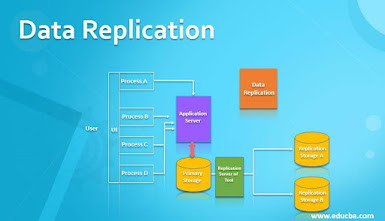


Comments
Post a Comment