Why Should You Migrate Databases Using Amazon DMS
Businesses today look to migrate databases to high-efficient cloud-based platforms to increase operational efficiencies. One way is to move to Amazon Web Services (AWS) using their Database Migration Service (DMS). During migration with Amazon DMS, the source database remains fully functional and there is no need for downtime, a boost for large organizations as shutting down systems affects their operating schedules.
Amazon
DMS for database
migration is perfect for both Homogeneous Migration such as Oracle to Oracle
and Heterogeneous migration like Microsoft SQL Server or
Oracle to Amazon Aurora. It can also replicate data continuously for
consolidating databases into a data warehouse with petabyte-volume data
streamed to Amazon S3 and Amazon Redshift.

Click here for information about
Amazon DMS
Why should you migrate databases using Amazon
DMS?
With Amazon DMS, there is no need
to install and configure additional drivers and applications for database
migration as the same is started from the AWS Management Console.
Users have to pay only for the quantum
of resources used during database migration with the Amazon DMS. In
traditional processes, flat fees were charged. Hence, using Amazon DMS is
a cost-effective proposition.
All changes made at the source database
are continually replicated to the target database when Amazon DMS is
used. This is provided both the source and the target databases are kept in
sync.
Once parameters are defined in AWS DMS,
a migration process can be started quickly in the AWS Management Console of Amazon DMS including setting up connections to both the source and the target
databases and choosing the replication instance.
Finally, the source and the target
databases as well as the replication instance and the network connectivity are
continually tracked by Amazon DMS.
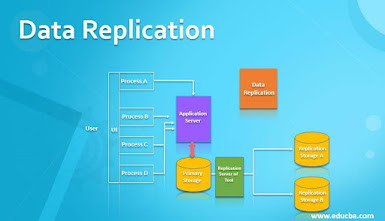


Comments
Post a Comment